How to consult and revoke the powers granted
Check the powers of attorney granted
To consult your granted powers of attorney you can use a certificate, electronic DNI , Cl@ve or the identification system for citizens of the European Union ( eIDAS ) using the identification of another country
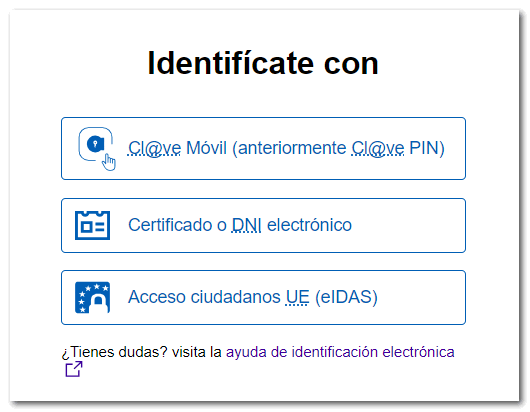
Once you have selected the type of access, you will obtain the window for consulting and revoking granted powers of attorney, where the NIF and the name or company name of the grantor will be indicated.
You can filter your search by these criteria: "Attorney-in-fact", "Authorization status", "Process" and "Effective date". Press "Search"; The first 10 will be displayed and if there are more results, click on "More" and "Next" to view the rest of the powers of attorney. By clicking on the power of attorney reference number you can access the details of the power of attorney to modify the validity period of the power of attorney and/or revoke it.

Revoke powers of attorney granted
The appointing party can revoke the powers of attorney granted at any time. The revocation will take effect as soon as it is duly communicated to the Tax Agency.
Revocation may be carried out by any of the procedures used for its granting:
-
By appearing at the Delegations and Administrations of the State Tax Administration Agency, completing Annex II of the Resolution of May 18, 2010 ( BOE of May 21, 2010), of the General Director of the State Tax Administration Agency, which regulates the registration and management of powers of attorney and the registration and management of successions and legal representations of incapacitated persons, for the performance of procedures and actions in tax matters over the Internet.
-
By public or private document, which must also comply with the content of Annex II of the Resolution of May 18, 2010 ( BOE of May 21, 2010), of the General Director of the State Agency for Tax Administration, which regulates the registration and management of powers of attorney and the registration and management of successions and legal representations of incapacitated persons, for the performance of procedures and actions in tax matters over the Internet.
-
Online from the Tax Agency website using the electronic certificate, DNIe or Cl@ve of the grantor. To do so, the principal must access the power of attorney procedures and "Consultation and revocation of granted powers of attorney."
Click on the reference number and then on "Revoke authorization for the procedure" at the top.

The principal may specify the date on which the revocation will become effective. Then click "Sign and Send."

Check the "I agree" box and click "Sign and Send" to complete the process.

The response will be the revocation confirmation window with a CSV (Secure Verification Code), in addition to the rest of the power of attorney data.