My last accesses
In the "Personal area" button, located in the upper right corner, you can check the date and time of the last connections made, the identification method used (electronic certificate, DNIe , Cl@ve , Reference number, etc...) and the input channel.
"My last accesses" is activated after authenticating yourself in the Electronic Office.
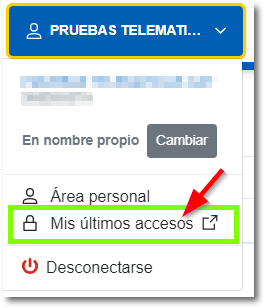
Each time you access the Electronic Office by authenticating yourself, you will be able to view the history of the last connections made, showing the date and time, the type of identification you have used and the channel.
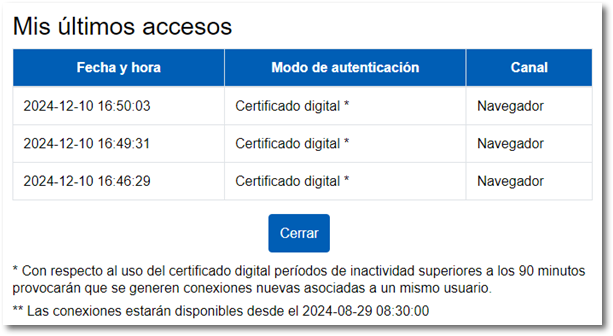
This query helps you detect any unauthorized access to your account. Access to your personal information through the Electronic Office can only be carried out in your own name or through a duly authorized representative.
If you detect that any of the credentials for said authentication methods may have been exposed, we recommend that you revoke them and obtain new ones, as well as report the incident to the relevant police authorities.
We recommend that you regularly check your latest connections to ensure they are legitimate.