How to file a draft or return through Renta DIRECTA
The Tax Agency ( AEAT ) makes available to certain groups of taxpayers a new service called " Renta DIRECTA " whose objective is to facilitate the presentation of Income Tax with all its tax data automatically transferable and without the need to modify the draft offered to them.
This option will be available within the taxpayer's Personalized Income Tax Services Portal along with Renta WEB.
Access is available in your own name, with a power of attorney, and through private social collaboration (in the latter case, with the option of using the owner's reference to download their tax information). It allows the authentication of the declarant, spouse and descendants, as well as the generation of the Income session available for filing, for all authenticated members of the family unit and obtaining the PDF for filing.
Even if you belong to the group, using Renta DIRECTA is not mandatory. You can always file your return from Renta WEB if you wish. If you are a taxpayer in the Income DIRECTA group and have not yet filed your tax return , you can always access this service, even if you already have an open session in Renta WEB.
However, this service is not offered within the personalized Income services portal to those taxpayers who, being part of the DIRECT Income group, have already filed their declaration .
To access the service, click on "Draft/return processing service (Direct Income and Web Income)", identify yourself using Cl@ve Mobile, electronic certificate, DNIe , reference number of the current campaign or with the identification system for citizens of the European Union (eIDAS) using the identification of another country.

Next, indicate whether you are acting on your own behalf or as a representative and click "Confirm." If you use proxy access, the data of the person you are acting for is requested.

In the "Available Services" section, click on "Draft/Return (DIRECT Income)".
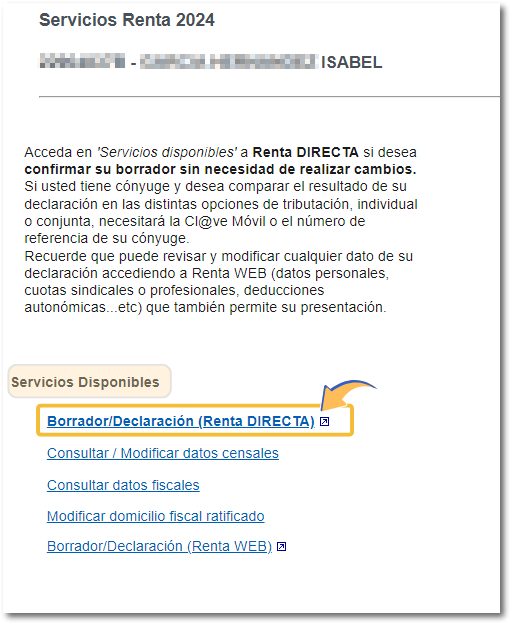
The link to Renta DIRECTA will be available to the primary account holder who enters the personalized services portal if they belong to the Renta DIRECTA group, regardless of whether their spouse belongs to the group or not.
If this is your first time accessing the site or you haven't yet confirmed your tax address, a screen will appear prompting you to confirm it before continuing.

The first screen will display the declarant's " Identification Data" . In the case of a family unit, it is possible to identify the spouse (if any) or directly access the individual calculation.
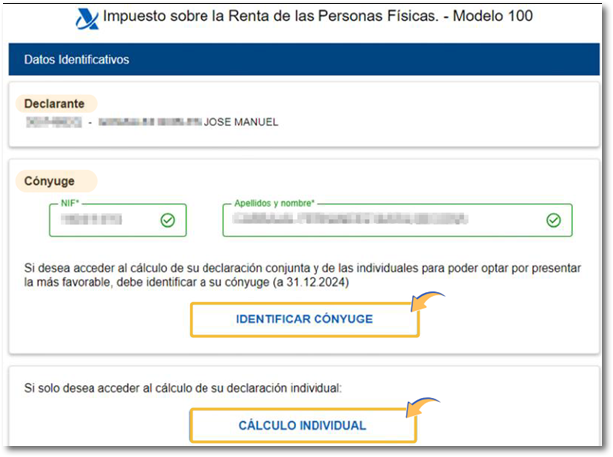
If your family status is married as of December 31, 2024, you have several alternatives:
- If you do not authenticate your spouse, you can continue processing their individual return through Renta DIRECTA by clicking "Individual Calculation."
- If you authenticate the spouse, the application will attempt to transfer the data under these circumstances:
- If the spouse does not meet the conditions for a full automatic profile transfer, then neither holder can access Direct Income because the most favorable option cannot be calculated. In these cases, a notice appears asking you to go to Renta Web and complete both returns there.
- If the conditions are met, both spouses are eligible for DIRECT Income.
To authenticate the spouse, it will be necessary to use Cl@ve Mobile or reference number of the current campaign of the spouse.
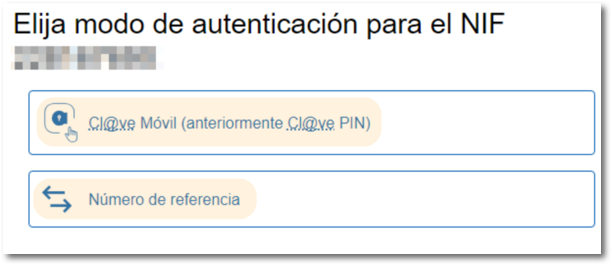
You will then be taken to the " Statement Summary " screen where you can check the most favorable options. If you need to, you can access Renta WEB to modify any information on your tax return. Any changes you make there will be reflected in Direct Income.
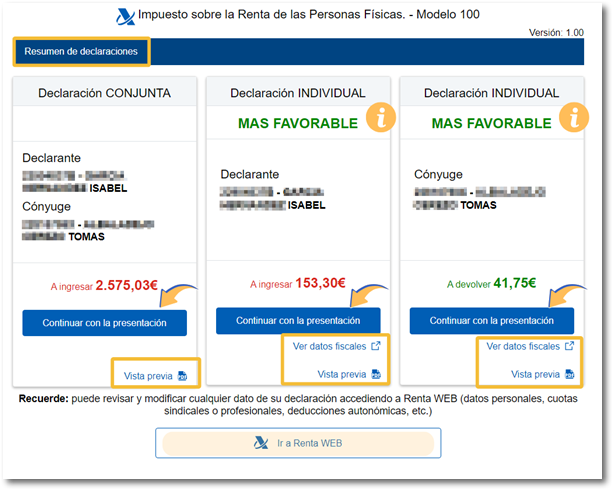
From this same screen you can " View tax data " and obtain a " Preview of the declaration " which is not suitable for filing but can be used as a reference.
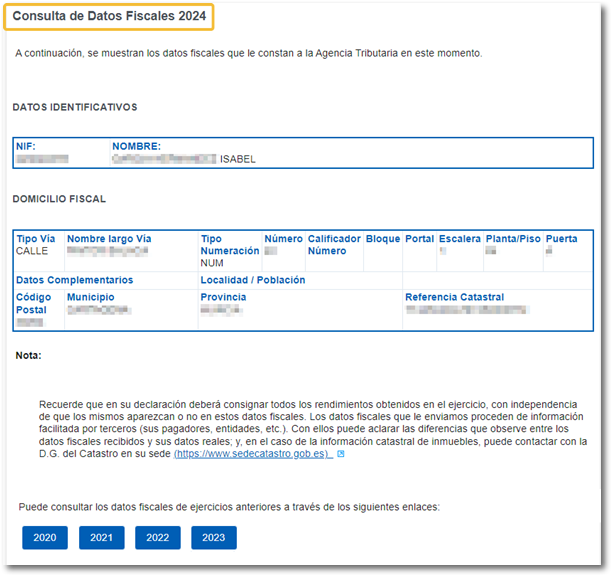

Click on the " Continue with declaration " button for the most favorable option.
Depending on the outcome of the declaration, you have the following options:
-
If the return results in a refund , enter the code IBAN where the refund will be paid to you.

-
If the declaration results in income , you can select the payment method. By default, it will appear as split into two installments and both will be direct debited, but you can modify this and select another payment method for each installment or not split it.
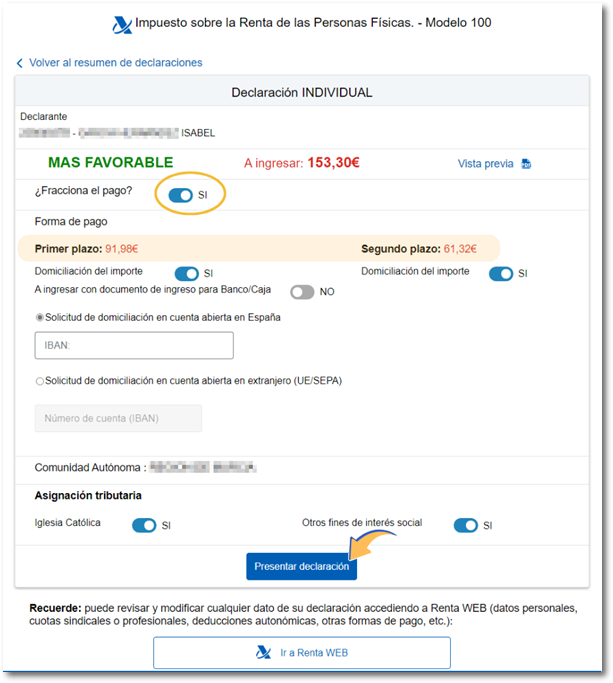
Among the available entry options are:
-
Direct debit of the amount. Enter the direct debit code IBAN , it will be available until June 25. Initially, the code IBAN that you indicated in the declaration of the previous year will appear, and you can change it to another one of your interest or direct debit it from an account opened abroad ( EU/ SEPA ).
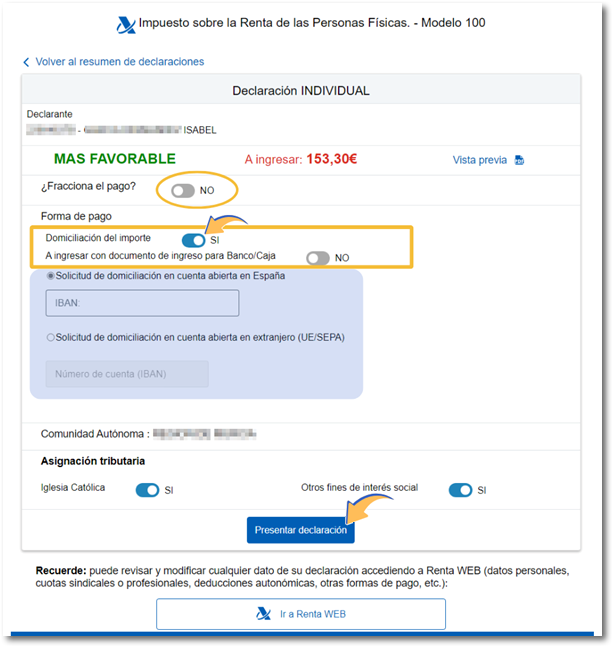
-
To be entered with Bank/Cash Deposit Document. If you select this option, after filing your return, you must make the payment by going to a financial institution with the payment receipt you obtained.
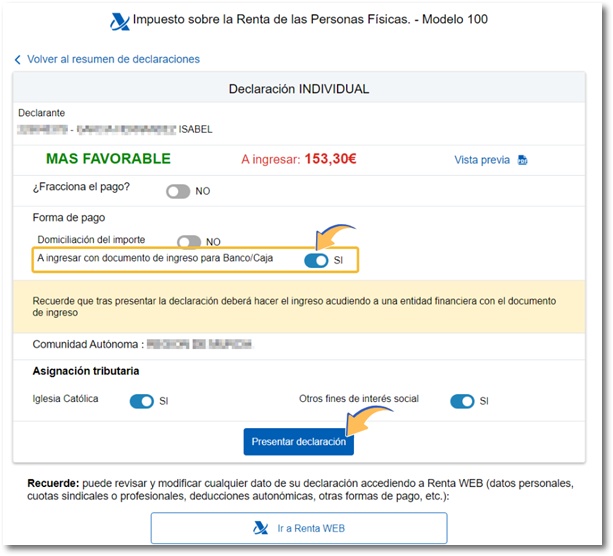
-
-
If the declaration has a result of zero (€0.00) it will be a negative declaration and with the indication NOT OBLIGED, however, if you wish you can submit the declaration.
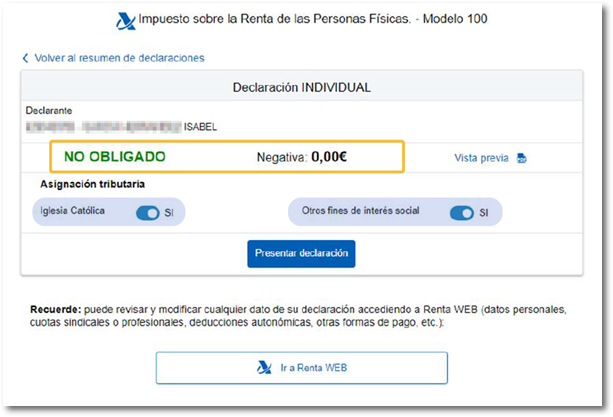
Any other modifications or error corrections must be made through Renta Web.
From this same screen, you can indicate the "Tax Allocation." By default, the option you selected in your last tax return will be selected, although you can modify it by selecting one, two, or none.
Then click on " Submit return ". After clicking, the signature and sending window is displayed. Click "Yes, submit."
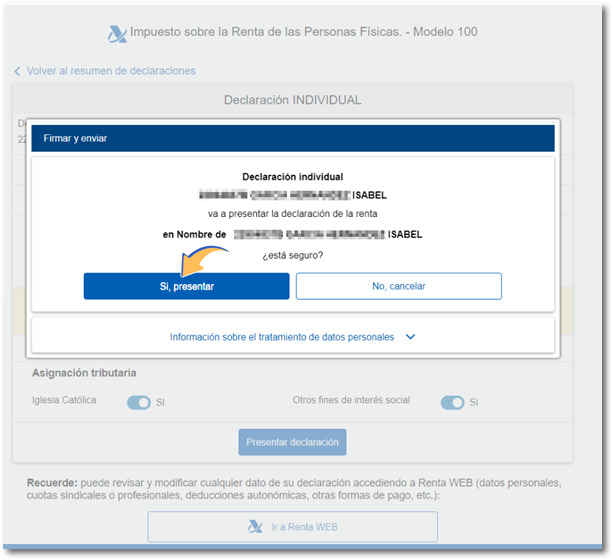
You will receive the response "Your submission has been successfully completed" and you will be able to view the submitted declaration, obtaining a PDF with proof of the declaration on the first page where the registration and presenter data are indicated, and then the complete declaration. From this same window you can continue with another family unit declaration, if applicable.
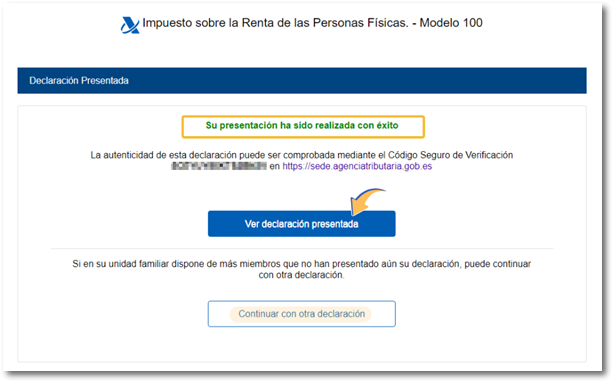
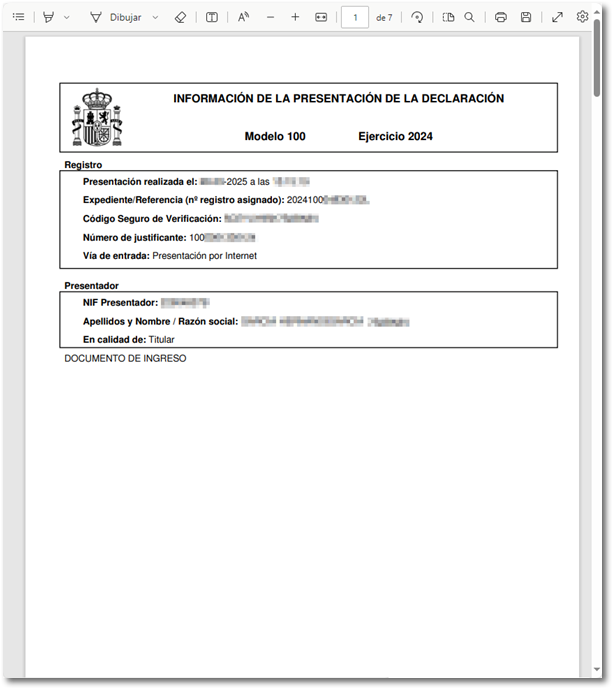
If you have filed an individual return in which you have authenticated your spouse (or children who receive income), clicking "Continue with another return" will allow you to return to the "Return Summary" screen to file the individual return for the other taxpayer.
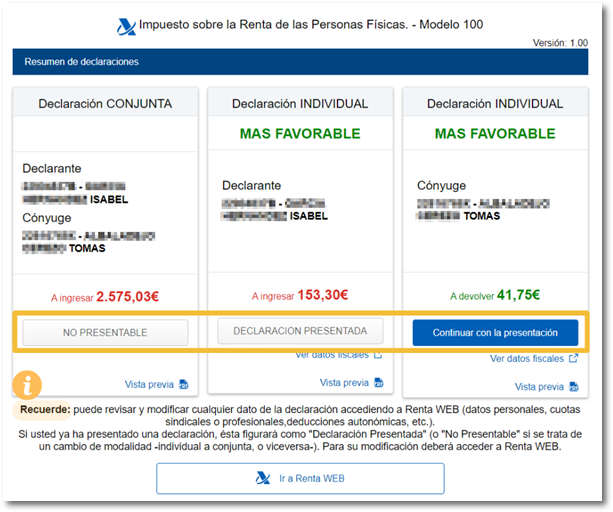
In the Declaration Summary, once your declaration has been filed, it will appear as "Return filed" (or "Not fileable" if it is a change of form, from individual to joint or vice versa). To modify it you must access Renta WEB.