Modifying an already filed 2024 Income Tax Return
Learn how to modify an already filed income tax return.
Result of the corrective self-assessment to enter a higher amount
Starting from a situation in which two individual returns have been filed, for the declarant and for the spouse, when accessing Renta Web the summary of returns would show the result of the returns filed:

In this case, the declarant filed a return with a result to be paid of €274.51 which was divided into two installments. The first installment of €164.71 was paid via Bizum, and the second was direct debited from a checking account (the charge will be made on November 5th, so it has not yet been deposited).
The steps to follow are those:
Step 1: You will have to incorporate the data that was not entered in the initial declaration, modify the erroneous data and maintain the data entered in the original declaration that is correct.
These changes will be made, as appropriate, to the individual tax return of the taxpayer, the spouse, or any children with income (even if the corrective self-assessment is being filed on a joint return).
As a result of the changes introduced, a new result of €622.51 is obtained, an amount shown in the declaration summary:

Step 2: In "Declaration sections" the option "Modify 2024 Income Tax Return already submitted" will be selected:

And in the window box 103 will be checked:
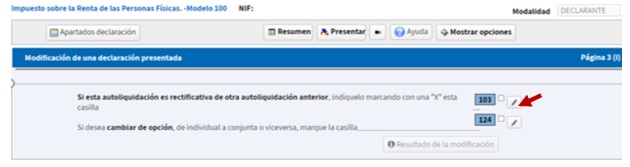
Renta Web advises against updating amounts, as there's generally no need to manually enter any information. It automatically retrieves receipt numbers, previous income to be computed in each case, and previously agreed refunds.
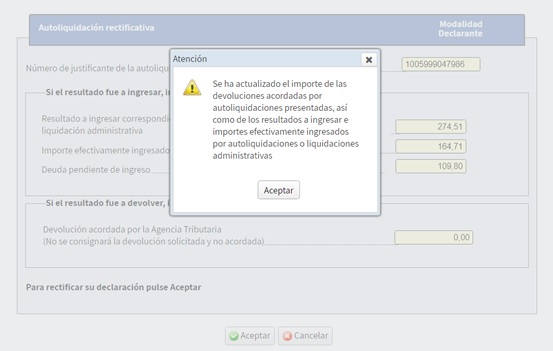
You can see that the result of the first declaration appears (€274.51), the amount actually already paid corresponding to the first installment and which has been paid by Bizum (€164.71) and the outstanding debt (€109.80) corresponding to the second installment which has been direct debited:
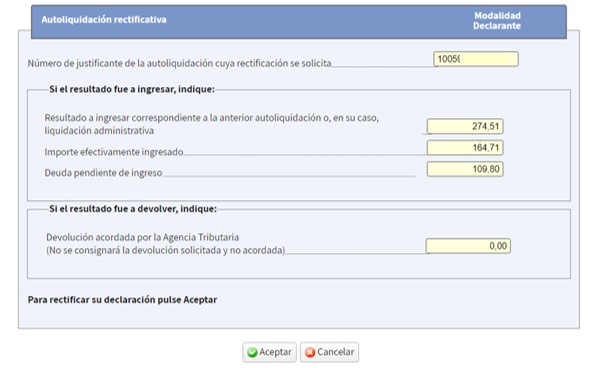
When the result of the corrective self-assessment is an amount to be paid that is higher or a refund that is lower than the initial self-assessment, the specific reason for the correction must be indicated, indicating the corresponding one from among the following assumptions:

Once the reason has been selected, click "Accept" and the result of the modification will be displayed in the declaration summary:

Since the new declaration represents an additional amount to be paid, both the income already received and the direct debit pending payment are taken into account; That is, the total result to be entered from the previous self-assessment will be computed whether or not it has been entered.
In this case, the result of the corrective self-assessment will generate an additional income of €348.00, which must be paid.
Step 3 : The new declaration will be submitted from the original (individual or joint) by clicking on “Submit declaration”:
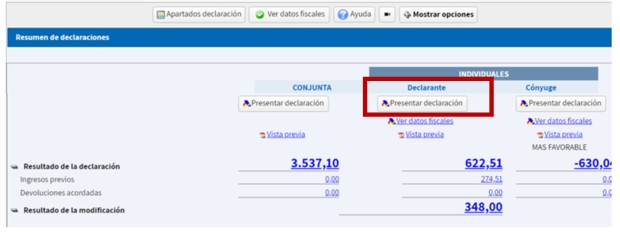
When submitting, you will need to select the payment method for this additional income. Regarding the outstanding amounts from the prior declaration, the payment method and deadlines remain the same.

Finally, this corrective self-assessment will be submitted by clicking “Accept”.