Cl@ve APP on Android
Skip information indexDownload and install the APP
The Tax Agency makes available to you the free download of the application Cl@ve for mobile devices with Android system; which aims to become a single point where citizens can be offered all services related to identification, authentication and signature methods for citizens of the Cl@ve platform. The APP Cl@ve integrates authentication with Cl@ve Mobile and activation and signature with Cl@ve Signature.
To install the APP, Android version 8 or higher is required.
Go to "Google Play" and search for " Cl@ve " from the Tax Agency. To install the application, click the "Install" button, accept the information about the requirements for the operation of the application that may be displayed, and finally click "Open".
The first screen will display two options to view the "Privacy Policy" and "Terms of Service" which you agree to by continuing to the next step.
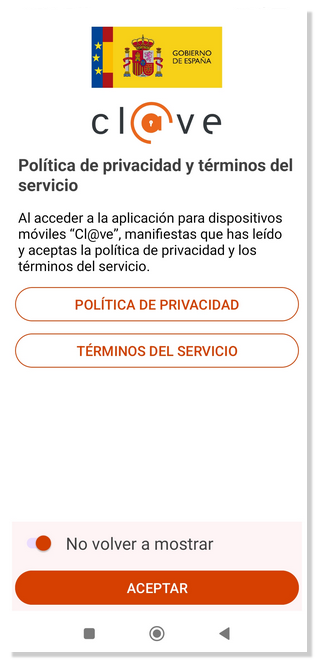
The next screen informs you of the usefulness of scanning the QR code or confirming authentication requests. Click "Continue".
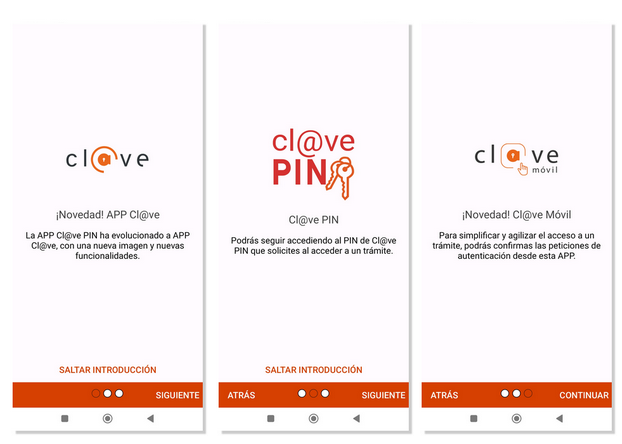
In the event that installs the APP Cl@ve from scratch and is not registered in Cl@ve the different alternatives for registration will be offered: with electronic certificate, through video identification and in person.
If you install the APP Cl@ve from scratch but you are already registered , the next step will be to activate the APP.