Form 390 - Technical assistance
Skip information indexForm 390. Filing using a file
Option "Model 390. Exercise 2024. Submission (with file)" allows you to submit model 390 using a file previously generated with an external application.
The generated file must comply with the specifications of the registry design published on the electronic headquarters of the AEAT .
How can you identify yourself?
- With certificate or electronic ID
- With Cl@ve (only natural persons)
- Access to citizens of the EU( eIDAS )
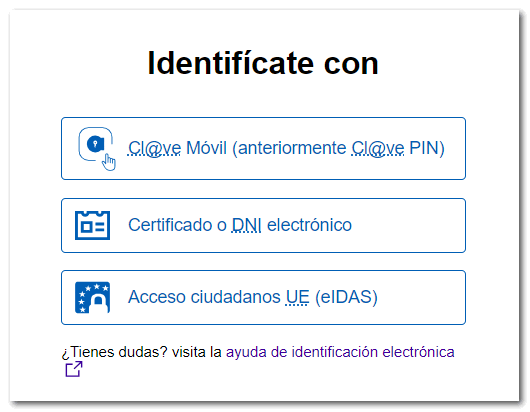
Types of representation
- On behalf of (declarant/holder of the declaration)
- On behalf of third parties: through social collaboration , empowerment or succession
After logging in, check the prompt box to make sure you are submitting correctly. Click on "Read declaration" and select the declaration file you want to send that complies with the updated registration design for model 390.


The declaration will be uploaded in a form similar to that available in the electronic office, although when submitted by file the fields are not editable. Any changes will have to be made to the file or to the application you used to generate it.

If you wish to consult the file before submitting the declaration, click "View File" at the bottom of the form and you will obtain the window with the file information.

Click "Sign and Submit" at the bottom of the page to submit your return.

Check the "I agree" box and click "Submit Declaration."

If the submission is correct, you will get a response page with the Secure Verification Code ( CSV ) and the PDF of the submitted return.
